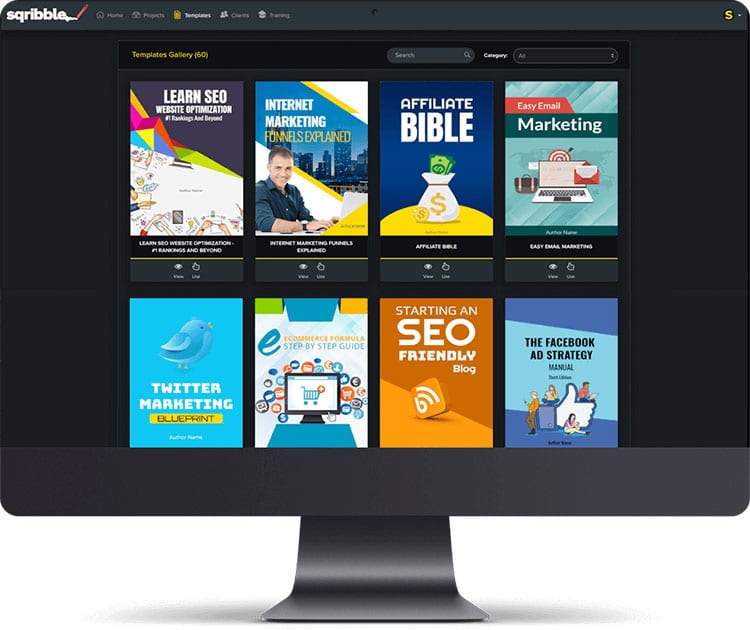So…
In this age of two-minute social media video content, tweets, and other social media posts, most people would expect that the average attention span of an internet user would further shrink.
But thankfully, with the recent success of long-form content such as a three-hour-long podcast or comprehensively detailed eBooks, that conception/myth has been strongly debunked.
More and more people are now feeling optimistic about sharing their stories, valuable insights, and professional opinions on the internet.
Wouldn’t it be great if we all had the technical skillset of web designers to mass create professionally-styled eBooks, quickly and easily?
Well luckily for us, just like the ‘attention-span-is-reducing’ myth, the notion that creating greatly designed eBooks is difficult is not true any more thanks to Sqribble.
People like me who need to create high-quality eBooks finally have an easy solution.
Why are eBooks important?
eBooks have become an important aspect of digital marketing.
By publishing well-drafted and well-designed eBooks, marketers and authors willing to gain online attention can create:
- Lead Magnets to grow their mailing list of potential customers
- Create detailed reports, guides, etc. for students who take online courses
- Professionals wanting to share their knowledge can condense their content into a transportable file that is available both offline and online to readers at all times.
- eBooks are a great way for bloggers to take the step and venture into publishing and selling books
These are only some uses of eBooks.
But since there hasn’t ever been an eBook creator as efficient as Sqribble before, the possibilities in the practice of mass eBook creation are unexplored and limitless… until now.
Although some might argue that Designrr is a better option but most of them haven’t actually explored all the excellent features of Sqribble.
So is Sqribble set to transform this industry?
Let’s find out…
A Detailed Review of Sqribble
So, what is Sqribble, and can it help you create eBooks easily?
The cloud-based eBook builder has already amassed over 20,000 users since its launch in late 2018.
With such high numbers in such a short period of time, Sqribble has certainly got the marketing and writing industries talking about its potential and how it can help aspiring writers.
In this review, I am going to try and find out whether or not the hype around this product is justified.
At the end of the day, you will have a clear idea of:
- How this cloud-based tool helps users create eBooks, reports, and other digital text files.
- How quick and easy it is to create books with this tool.
- What the creators of this tool want for the users.
- What features this tool offer?
- What is the target audience of this tool?
- The costs of using this tool and whether or not these costs are justified
- What the upsells, pros, and cons are of this newly launched tool.
- How to use this tool in a cost-effective manner?
I have personally used this tool so I will also be sharing my own insight into this product.
So, let’s not wait anymore and dive straight into this review.
A Brief Introduction to Sqribble
Sqribble is a cloud-based tool that helps users quickly create eBooks, reports, product informational guides, and other forms of text documents.
There are preset templates that allow writers to present their information in a professional and visually appealing manner.
Sqribble has been able to simplify the content design and creation process, enabling aspiring writers and content marketers to get their jobs done quickly.
The instinctual interface coupled with thousands of templates helps people who have no expertise in graphics design create high-quality books.
This tool was created by Adeel Chowdhry and Ali Chowdhry, two internet marketers who realized the importance of eBooks and well-designed text content in the field of online marketing.
Who is the Creator?
Adeel Chowdhry is the main man behind Sqribble.
A well-known name in the field of internet marketing, Adeel has also successfully ventured into creating numerous digital products and authoring best-selling books.
A pioneer in providing consultancy and coaching to aspiring online marketers, Sqribble isn’t Adeel’s first digital tool.
He also created Pixzel Studio FX, a cool digital cover creation software that is equally as successful as Sqribble.
Being an internet marketer himself, Adeel has been able to fashion his digital products in a way that helps marketers overcome challenges that they commonly faced in the past.
Sqribble was created to sidestep the expensive route of hiring expensive freelance designers.
The biggest challenges of producing high-quality eBooks, as recognized by Adeel and Ali Chowdhry were;
- Coming up with relevant content for the eBooks
- Designing the cover graphics, page illustrations, etc.
- Structuring the eBook to make it visually appealing
While the first of these challenges is completely the responsibility of the writers, Sqribble has been able to address the other two challenges and make the process of creating eBooks easy and fast.
What Happens When You Purchase the Sqribble Software?
After purchasing this product, I was a little apprehensive.
Although there’s a 30-day money-back guarantee and $3 trial version, one can never be sure about the authenticity of internet software.
I was hoping that this tool genuinely helps me create eBooks faster and in a professional manner.
Unexpectedly, Sqribble did not disappoint.
In fact, I was surprised at how intuitive the interface and some of the features were.
Ready to get started?
Click on the link below to get started right away!
GET INSTANT ACCESS NOW
Upon installing the software, I was given access to three features:
1) Sqribble Software’s Interface Section
This is where I created my own workstation.
The features were surprisingly helpful and easy to understand.
Some of the features that particularly impressed me include:
- Automatic creator of the table of contents
- Automatic headings and footnote posting section
- Pre-programed pagination
- Drag and drop feature to add text files, pictures, etc.
- Add or delete pages, media files, etc.
- Over three-hundred Google Fonts
- Fifty cool pre-set templates. Of these fifty, there are fifteen dedicated to different niches such as marketing, online tutorials, sports, etc.
- With just a click, you can change the color scheme of your eBooks
In this workstation, you can easily add and edit your eBook content.
Although there’s a separate section of the software featuring a step by step guide on how to use this tool, the interface is so relaxed and easy to understand, I didn’t even need to go through the tutorial.
Here’s how I started creating eBooks on Sqribble:
Step 1: Choose one of the many pre-set Templates on the platform
There are 50 pre-set templates.
Be it dark and serious or bubbly and informal – the template choices are quite comprehensive.
Select any one of them.
Step 2: Adding Content
After you have picked a template, you have to add the content.
If you’re a blogger like me, there’s a surprise feature for you.
Sqribble offers a feature that enables us to directly pull content from our blog posts.
With just one click, our blog posts aren’t mere web pages anymore, they are classily designed eBooks!
Some other methods of adding your eBook content include:
- Copy and paste a URL on the ‘Add Content’ section
- Copy-paste content from your Word Docs
- Upload an MS Word Doc. Don’t worry, your formatting (bullet points, font settings, etc.) won’t be lost!
- Borrow content from one of many Sqribble’s free to use niche articles. The tool will provide you with free content from the internet. Use this feature if you are in a hurry.
- Start writing on a blank template. This option is not recommended for early users as it can take a lot of time. Once you get used to Sqribble’s interface, you will find writing directly on the tool much easier.
Step 3: Customize and Publish
Now that you have added the text content, it is time to publish your eBook!
Before publishing, you will need to customize your text.
You can customize each and every feature of your eBook – layouts, fonts, text alignment, etc.
If you have any doubts about the editing tools, you can go to the software’s training center (more on that later).
Skribble.io is packed with some classy eBook cover templates that I made the most of.
Use as many customizations as possible.
At first, I was a bit spoilt for choice but I soon got a decent idea of which content niche needs what type of design.
The amount of oversight that has gone into designing this tool is commendable.
Client Feedback Tool
Once you have published your own eBook, you will get an auto-generated private link.
You can share this private link with your readers.
There’s a ‘client feedback tool’ which is very helpful.
This tool helped me collaborate with my clients.
My clients were able to add their feedback on certain sections of my eBooks and I managed to change my design or text as per their wishes.
Trust me; this tool is the most impressive aspect of this software.
Once you get used to making hundreds of revisions via Skype complaints and long mails, you will realize just how helpful this live feedback incorporation feature is.
2) Agency Rights Sections
If you are into creating original eBooks like me, you must be familiar with the concept of agency rights.
There’s a ton of permissions, copyrights, and contracts involved in the process of acquiring agency rights.
The difficulties associated with obtaining these rights are one of the key reasons why eBook creators can’t sell their books in libraries.
Most writers have to sell their eBooks at wholesale prices and or retail them.
In order to qualify as a professional agency and appeal to high paying customers you need to create a unique portfolio.
For this, you also need a well-designed website.
Most professional eBook writers already have such a website but for those who don’t, Sqribble has you covered.
You get a fully-functioning agency website, free of cost after signing up for the premium pack.
To be honest, I have invested in creating personalized agency websites and each website cost me around $1000.
So, up and coming eBook writers should consider themselves lucky for having a tool like Sqribble that offers a fully customizable pre-filled portfolio website that they can use to showcase their talents to potential buyers.
3) Training Center
Sqribble software also features a comprehensive training center to offer amateur creators with a complete list of how to create, format, and publish eBooks.
The step-by-step lessons really helped me learn new features that aren’t found in most eBooks creating tools in the market.
Who Can Benefit from Using Sqribble?
As mentioned before, Sqribble was created by an internet marketer.
So, naturally this tool is built from the perspective of an internet marketer and it is of the best use to professional marketers and business owners.
However, freelance content developers, independent affiliate marketers, aspiring authors, and pretty much anyone who wants to create lead magnets, sell eBooks, or publish a library of useful content (books or whitepapers) can benefit from using this tool.
Professional proofreaders can also use this tool to provide services for creating eBooks for clients.
Personally, I think this tool can be used to create a secondary income stream with limited investments.
Can You Make Money from This Tool?
Of course!
The commercial agency license feature enables users to use Sqribble for official client work.
Anything you create with this tool is completely your property.
Plus, you get the free agency website that you can upload to a domain to gain immediate ownership.
Start creating and building your portfolio.
If you build an impressive catalog of eBooks, it is very likely that you will find a wholesale client willing to buy all of your content.
At first, even I struggled to complete eBooks but after clearly learning how to use this tool, I was quickly able to increase my output.
Although there is an option to ‘borrow’ content that the tool gathers from the internet and publish it as your own, only marketers interested in fast results use this ‘black hat’ tactic.
Here’s how I started earning using Sqribble:
- I wrote around twenty to thirty eBooks a month and uploaded them onto my site, offering them at a very low price ($4 was the lowest I went). I used a lot of my previous blog content and content that this tool provided to create so many detailed eBooks in such a short period of time.
- By the next month, each eBook had registered at least 10 sales on an average. So, thirty books, each being sold for $4. You do the math. I admit this amount isn’t enough for me to make this my only source of livelihood but look at my non-economic gains. I was able to boost my mailing list and my reputation as a writer also profited. For digital and affiliate marketers, the non-economic gains are much more important.
- Plus, by using this tool, users open themselves up to a world of eBook writing. In websites like Fiverr, there’s a steady demand for eBook creators. Using this tool to create a strong portfolio vastly increases your chances of landing these jobs.
Ready to get started?
Click on the link below to get started right away!
GET INSTANT ACCESS NOW
Who Will Not Find This Tool Helpful?
Now that we have explored who can use this tool and how let’s take a look at the type of people for whom investing in Sqribble will be a total waste of money.
Some of them include:
I) People Who are Not Serious about Online Marketing
Although Sqribble is a great tool for creating original and well-formatted content, if your aim is to just be an author and not market products or your brand, you won’t vastly benefit from this tool.
There are countless other writing and editing software that will help you much more in writing books than this one.
II) People Who Are Not Willing to Take up the Costs
Sqribble is not a free platform.
Although there is a trial version available for just $3, the real features are only accessible once you start paying.
Some of these include:
- The basic Sqribble Software (there are discounts available, more on that later). In here you get a limited number of editing and template options.
- Sqribble Professional which comes at $97 allows you to unlock 150 more specialized eBook templates, illustrations, and even more custom-made content for all types of professions. This upgrade is a must for people looking to mass create eBooks and make a profit off their investments.
- The Sqribble Prime allows users access to fifteen “premium limited edition” eBook templates on a monthly basis. For one year, you will get new templates added to your workstation. That way, your work won’t get monotonous.
- Sqribble Fantasia 3D – With this feature, you’ll get to create eBooks with 3-D covers. You’ll also get to make your pages interactive. Readers will be able to ‘flip’ the pages of your eBook instead of scrolling it.
- Lastly, the Auto Job Finder software. With this feature, you’ll get notified about freelance eBook creating jobs on sites like Upwork and Fiverr.
These upsell total up to some handsome figures in yearly payments.
If you’re not willing to make a commitment to invest this amount, the limited free for use features won’t do you much benefit.
III) People Who are Not Willing to Mass Create Content
As mentioned before, the only way to make considerable money with this tool is to mass create content on a regular basis.
IV) People Who are Not Patient Enough to Cooperate With this Tool
The tool has a ticketing system when it comes to customer service.
If you have a problem with the software, you will have to wait in line for the developers to first deal with the complaints of customers who have registered before you.
Do you fall into one of these categories?
If so, I would recommend you use the free version of this tool first before making a payment.
Let’s go over the overall Cons of this product so that you can be sure of what to expect.
What I Dislike About Sqribble Software
- Only Pro Editions of Sqribble offer unlimited eBook storage. With the basic version, you get to create and store only a limited number of files.
- Upsells are a little costly.
- The ticketing system can be frustrating. I once had to wait for a whole day before receiving a reply from Sqribble’s support team.
- Ebooks are not the only primary long-format content on the internet. Podcasts and long videos have sadly taken over this domain. Plus, selling eBooks is difficult. Finding eBook creation or design jobs can be difficult if you don’t purchase Sqribble’s Auto Job Finder.
Overall, this tool is not for people who think they can use it to generate passive income.
I have to consistently trade my time to earn money with this tool.
However, it is not all doom and gloom in the eBook creation industry.
For people who are serious about pursuing eBook creation, this tool can be extremely advantageous.
In fact, of all the paid eBook creation tools in the market right now, Sqribble is the most comprehensive and feature-friendly.
What I like About Sqribble
- Easy to use interface
- Automatic content generator helped me create two to three eBooks on a regular basis with ease
- Splendid eBook cover options made my work look sophisticated (a big boost for my eBook portfolio)
- I got to create my first flipbooks (I only create Flipbooks now; it’s a matter of brand reputation for me now!)
- No glitches
- Agency Rights sections helped me leave behind my previous shoddy and expensive website
- Client Feedback tool vastly saved me editing hassles
- Comprehensive training center kept me informed about all the customizations
- The 30-day money-back guarantee made me feel safe about my investment (although I didn’t exercise this option)
In fact, I am not the only one who has found Sqribble helpful.
With over 20,000 current users (that number is steadily growing), users like me feel glad to be a part of this small but strong worldwide community of people who use this tool to create eBooks.
Here are some of their reviews that I think you’d find helpful:
- Carl Topping, Marketer and Branding Specialist – “It doesn’t get much undemanding than this to create professional-looking eBooks! So many features and definitely worth having in your arsenal of tools. I save time & money with Sqribble.”
- Pat Flanagan, Author and Marketer – “Sqribble’s template-driven process really makes it a snap for designers and non-designers alike to produce pro-quality marketing materials, ebooks, and lead magnets.”
As these users confirm, Sqribble can be an amazing tool for the people who know how to use it.
- You want to convert your free blogs into detailed eBooks and put them up for sale? Sqribble has you covered!
- You want to market a brand or product by creating detailed product guides and reviews in a professional format? Sqribble is perfect for that.
- Do you want to mass-create eBooks on a regular basis to boost your portfolio as a professional eBook creator? Sqribble is the best cloud-based eBook creator in the market for you.
- You want to generate lead magnets and build your mailing network? Create eBooks effortlessly with Sqribble and boost your personal brand value!
As you can see, there are several benefits of using this eBook creator.
This tool is unique and the best of its kind in the market.
So, if you are planning to try out this tool read this next section carefully.
What You Need to Know Before Buying Sqribble
Let’s be clear, I am not trying to sell you Sqribble.
I have been completely honest about the things I liked and disliked about this software.
Even though I was relatively surprised with my purchase from Sqribble’s official website, here are some things I wish I knew before I made my purchase:
1) Use the trial version first
I was hasty and wanted to access all the premium features as quickly as possible.
So after just hours of using the trial version, I upgraded my account.
However, if you are not in a hurry like I was to create professional eBooks, it would be best for you to try the trial version for at least a couple of days.
The trial period costs only $3 and lasts for 7 days which should be enough time for you to make an informed purchase decision.
2) Search for affiliate sellers
Affiliate sellers can provide you with coupons that will give you discounts on the product.
You can save a lot by using the coupons these affiliate marketers provide (just like the one you’re reading).
3) Offers
The product is still in its launch phase so it is currently available at a discounted rate instead of its actual price.
Make a purchase before this period ends. Also, look for offer periods.
Sqribble is quite generous at offering discounts on special days (Thanksgiving, Christmas, etc.) so make the most out of these offers.
4) Watch Tutorials
Lastly, watch tutorials about the product and customer testimonials before you even try the free trial process.
If you have made a purchase already and are not satisfied with the product, don’t refrain from exercising your right to a 30-day payback.
My Final Verdict
If you’re a digital marketer or a member of a business or an agency that depends on online lead generation, eBook creation can be a massively beneficial marketing path for you.
If that’s the case, there’s no better eBook creating tool other than Sqribble.
No other tool offers so many amazing formatting features.
Mass creating eBooks on a regular basis is very easy with this tool.
If you’re just experimenting with eBook creation, don’t buy Sqribble.
However…
..if you’re serious about building a strong body of visually appealing long-format text content, this tool will be ideal for you.
Ready to get started?
Click on the link below to get started right away!
GET INSTANT ACCESS NOW